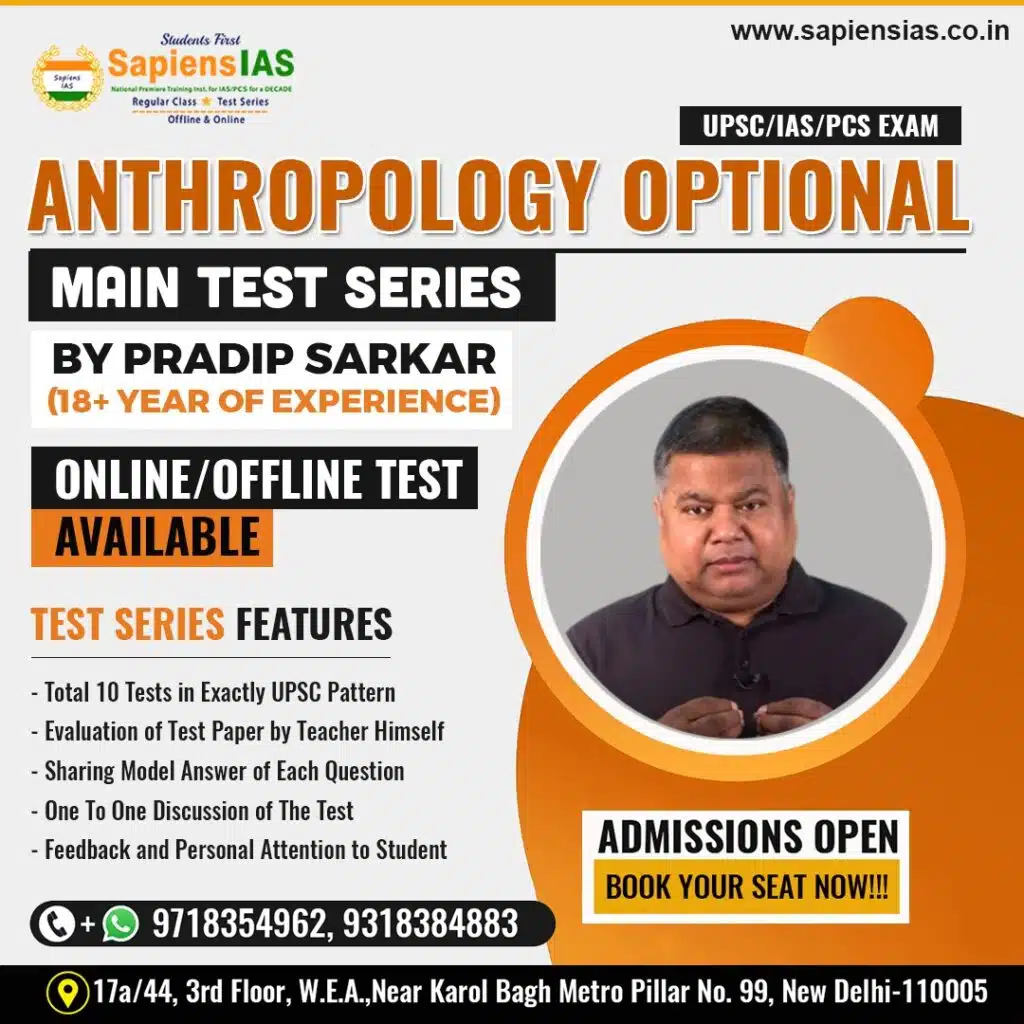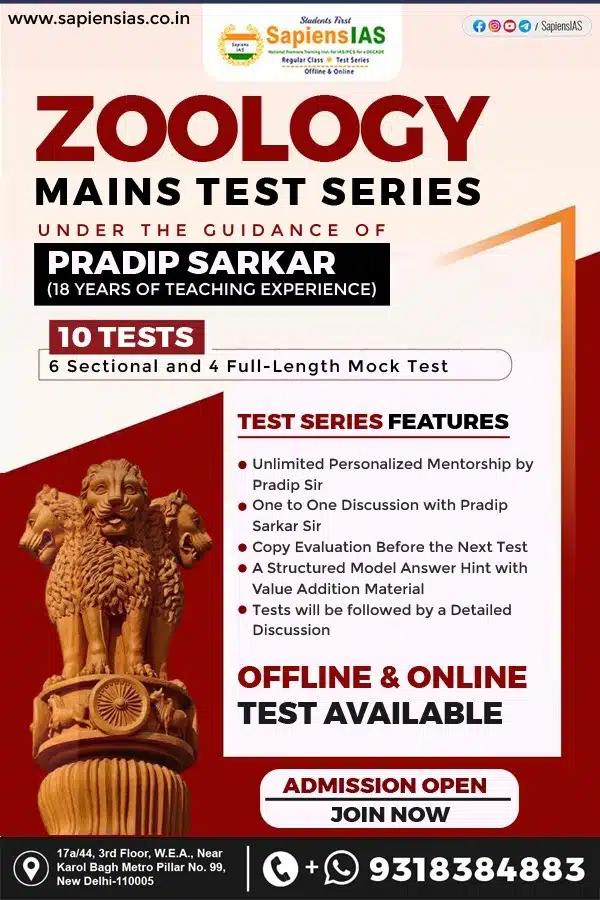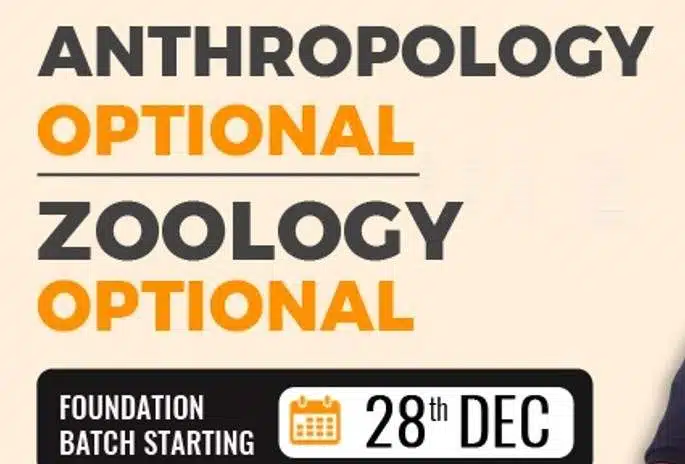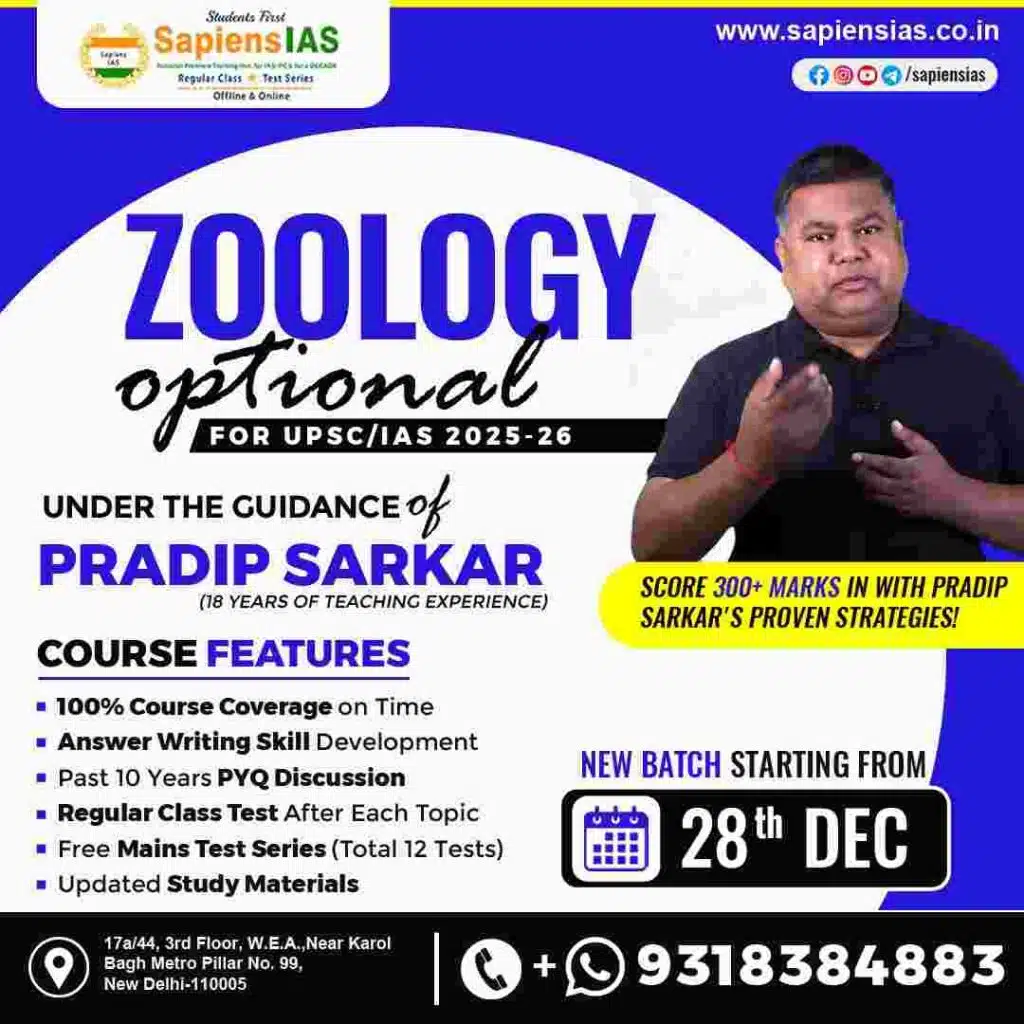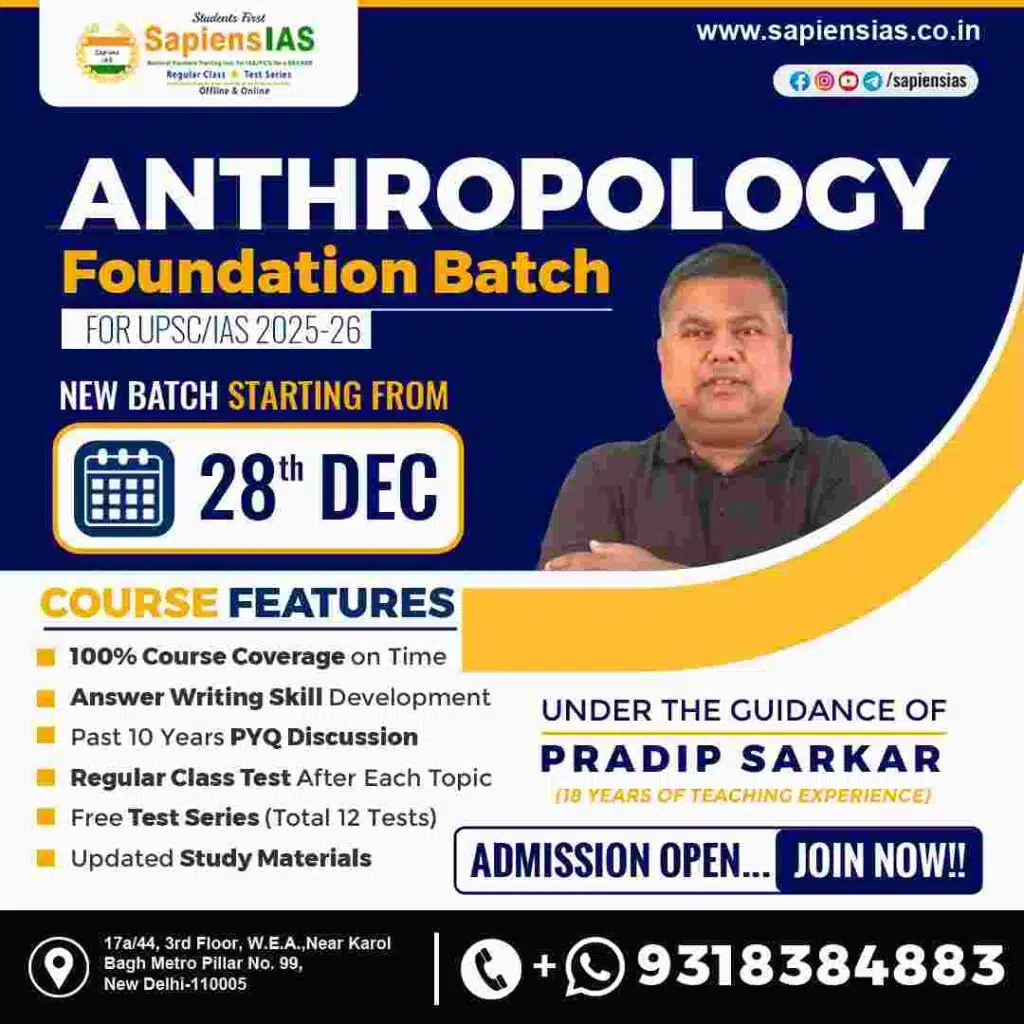The Correct Way to Fill UPSC IAS Mains Exam DAF Form Online
Thinking about how to fill IAS mains form? If you are planning to fill up the DAF or Detailed Application Form for the UPSC Civil Service Mains exam, you should do it with care and precision. About 15000 candidates qualify for Civil Services Prelims exams, and they all must apply for Civil Services Mains separately. According to the UPSC, any grave error in the Detailed Application Form (DAF) may get the candidate rejected. Below is a quick guideline on how you can fill out the form correctly.
Table of Contents
ToggleStep 1: Get to know the rules
Firstly, as a candidate, you need to read the Rules of the Examination carefully. Doing that will also allow you to find out about the eligibility conditions. You can find the rules either at http://www.upsc.gov.in/ or the Gazette of India. Secondly, you need to read the instructions given below to correctly fill up the Detailed Application Form.
Step 2: Apply correctly
You can visit the official UPSC website at www.upsc.gov.in and find the UPSC DAF form 2018 there. You can submit the form online and submit. While filling up the form, you need to make sure that you leave no column. The commission will not entertain any correspondence from the applicants, and you cannot change any of the entries after submitting your form online.
Guidelines you need to keep in mind
Before you learn how to fill UPSC mains form, you need to take some time and think about your services priorities. You must also have your cadre preference decided when going for the IPS and IAS. You will not get the chance to do it later. You will also get a summary sheet that will highlight your profile. You must include your hobbies and interests there. You must be fully aware of yourself and what you plan to write in your Detailed Application Form. Here are some of the crucial guidelines that you need to keep in mind.
- Once you get declared qualified after the written examination, you need to register yourself before you can fill up the DAF. You can only fill up the DAF form after registration.
- You also need to create registration accounts. You can simply visit the website and log in.
- You need to provide details such as name (as recorded in your secondary examination/matriculation certificate), roll number (in the correct 6-digit format), date of birth(as recorded in your secondary examination/matriculation certificate), and email address.
- Remember, all the fields in the form are compulsory. Also, make sure that you provide a valid and current email address. Your login details will be sent to that email address.
- Once you click the “SUBMIT” button, a message will display on the screen. This message will clearly state the email and name that you have provided when registering. You will also receive the password in your email.
- After this step, you will have to visit the official website of UPSC and log in using your roll number and password.
When learning how to fill IAS mains form online, you must note that DAF has a total of six modules – Educational Information, Personal Information, Parental Information, Upload documents, Employment Information, and Final Submission. You must fill up all the modules carefully and correctly before moving on to the “Final Submission” part. You must also “save” every time you complete a module. You can only make changes before making the final submission. Once you have hit the final submission button, you cannot go back or change details in the form.
Need any help?
If you need any help regarding online form fillup or anything related to the best UPSC anthropology and zoology coaching, study materials, you can contact Sapiens IAS Academy for UPSC IFS exam training.